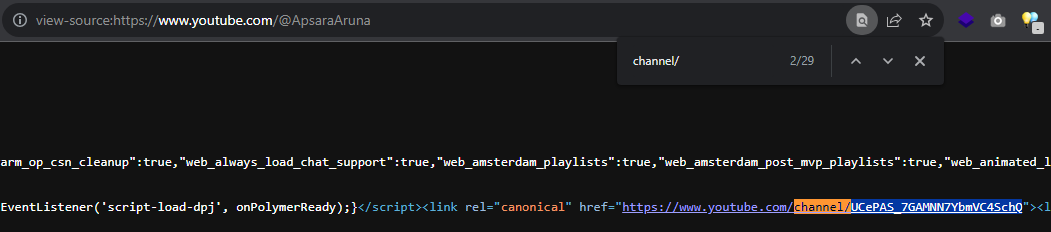Grab the ID from the Page Source
- To get a channel ID, visit the channel page you’re interested in on YouTube, e.g. https://www.youtube.com/@ApsaraAruna
- Right-click on your browser and click View Page Source.
- Search (Ctrl-F) for https://www.youtube.com/channel/ in the page source.
- The channel ID will appear directly after the /channel/ text in the URL path.